Home * Civil * Structural * Geotechnic * Site Survey & layout * Calcs * Contact & Links * Demo & Buy
Home * Civil * Structural * Geotechnic * Site Survey & layout * Calcs * Contact & Links * Demo & Buy | ||
Software for Civil, Structural & Geotechnic Engineers, Architects, Surveyors. | ||||||||
 | ||||||||
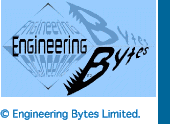 | ||||||||
Dr. Software, LLC Dr.Frame, available for Windows 95/NT and PowerMacintosh, implements a rich direct manipulation environment in which users can interactively build and test 2-D truss and frame structures while receiving visual and numeric feedback to indicate structural behavior -- all in real time! Our direct manipulation products allow users to interactively create and modify structures while the results are continuously updated. This presents the user with a dynamic image of both the structure and important design measures during design modelling. Pre-processing, solution, and post-processing are no longer seperate activities. Our products present a single, rich environment where users -- students and professionals -- can explore structural behavior and the effects of varying loads, support conditions, geometry, topology, material and cross-section properties, and so on, in real-time! Quick overview of the new features and functionality of Dr. Frame 2.0. * Multiple views can now be set up, annotated, stored, and printed. This greatly improves the reporting capabilities of Dr. Frame. | ||||||||
Overview of DrFrame latest features *Working with Views *Shear Walls *Unilateral Spring Supports *Relocatable Labels *Zoom Tool *Load Combinations *Plastic Hinges *Color-based Stress Plots *AutoBeam *Member Dimensioning *Contextual Menus *XML *DXF Geometry Import
| ||||||||