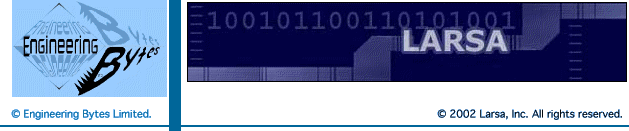| LARSA 2000's makes modeling structures and accessing results easier than ever. The front-end has been entirely redesigned since the previous version of LARSA to improve performance, usability, and power. Features
Advanced 3D graphics
Spreadsheets
Modelling features
Undo/redo
Explorers/Navigation
Reports
plug-ins Modules
Larsa 2000 Standard
Larsa 2000 Plus
Larsa 2000 4th Dimension -
- For buildings
- For bridges
Larsa 2000 Section composer
Larsa 2000 Design suites Back to Larsa title Page
|   | Larsa Features Advanced 3D Graphics
Full Rendering
LARSA 2000 makes use of the industry-standard for graphically rendering 3D models, OpenGL. Superior graphics makes modeling and viewing 3-dimensional structures much easier to understand. With both an orthographic view mode, appropriate for modeling, and a perspective view mode, best for viewing, structures are presented clearly and true to life. Full rendering displays members and plates with their true thickness, useful for creating reports or presentations.
Right-click context menus in the graphics windows provide quick access to common commands, which change depending on the object clicked. All geometry objects can be drawn graphically, using the mouse, by clicking on a grid or on other geometry objects. Animations of the structure and of results diagrams can be exported to AVI animations. Spreadsheets
Input SpreadsheetsLARSA's input spreadsheets take the guesswork out of modeling. Cells display information clearly, using textual names rather than numeric IDs where possible, and can be formatted to display in any font, size, and color, with any level of numeric precision. And, column headers always display input unit where needed. Spreadsheets automatically refresh when data has been changed in other areas of the program. Modeling Features
LARSA's array of modeling features includes geometric transformations (rotation, translation, etc.), modeling transformations (break, merge, join), generations (meshing, extrusion), and integrity checks.
Integrity checks assess models for common modeling errors, such as forgetting to assign material properties to members. Mistakes are caught quickly and often can be corrected in just one click. Undo/Redo
As any program should, LARSA 2000 fully supports undo and redo of all data-modifying operations with an undo history limited only by the size of the hard drive. Changes of joint coordinates, applied loads, accidental deletions of load cases, etc., can all be instantly undone -- and then redone -- with just one click. Explorers
Navigating through a 20,000 beam project is difficult, no matter what software package is used. While invaluable, spreadsheets often present too much data at once. Presenting the solution to this problem, LARSA 2000 uses Explorers to summarize large quantities of data into manageable units which can be quickly edited. There are 5 data explorers, each for a different portion of a project: Geometry (Model Data), Load Cases, Structure Groups, Construction Stages, and Analysis Results.
The Explorers are docked on the right side of LARSA 2000 so that they may be accessed at all times, similar to the Properties windows of AutoCAD and other Microsoft Windows applications. Reports
Reports on LARSA projects can printed or saved to file and may include input spreadsheets, output spreadsheets, graphics and charts. Export file formats include Microsoft Excel, Web Page (HTML), Adobe Acrobat (PDF), and Text-only. Plugins
Extending LARSA's functionality has now become easy with the introduction of plugins for LARSA, which operate through Microsoft Windows COM. Creating new features becomes both fast and cost-effective with plugins. Users may also write their own plugins, using Microsoft VisualBasic or through VBScript macros in the Microsoft Office macro environment, or any other programming environment capable of communicating with COM.
Plugins allow users to integrate external data, m | |